Setting Out of Office Hours
In Google Calendar you can set "Out of Office" hours. These can be set for a few hours in a single day, or multiple days. Appointment requests sent to your calendar while you are set as "out of office" will automatically be rejected. To get started, first log in to Google Calendar, making sure you are logged in as your UCSB Connect account.
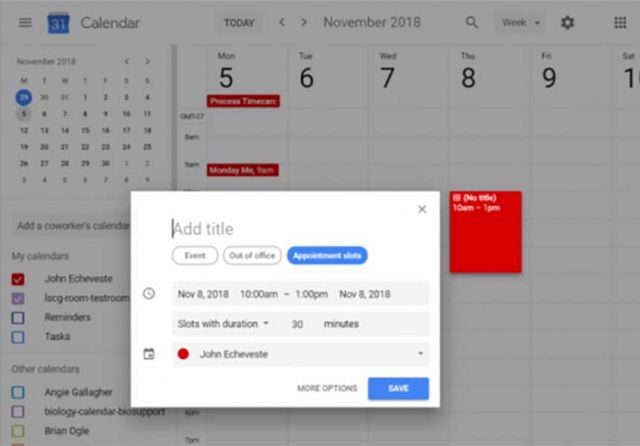
1. Select the time range you would like to be out of office. In this example, I selected Nov 7th-9th.
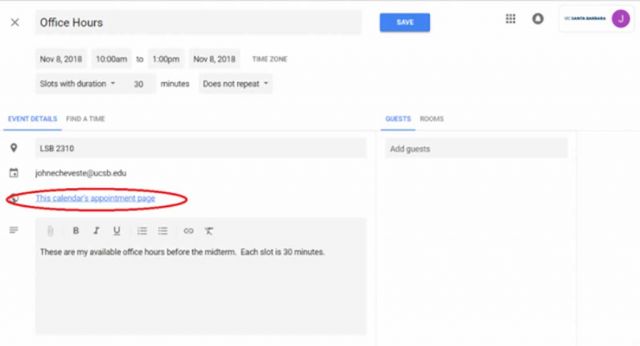
2. Click the "Out of Office" button to change this appointment to an "Out of Office" time.

3. Once you click save, you'll see a new designation on your calendar showing you as Out of Office, but also allowing you to create other appointments if you would like to.