Appointment Slots / Office Hours
Google Calendar has a feature that facilitates scheduling appointments or office hours. By creating an appointment slots event, you will receive a customized webpage that you can send to anybody to reserve pre-determined section of that time. To get started, first log in to Google Calendar as your UCSB Connect account.
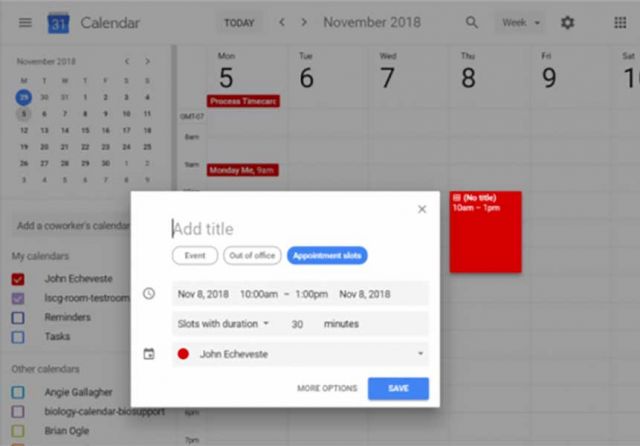
1. Create a new event for the entire duration of all of your appointments. You can then select how long each slot is, or change it to a single appointment. Then click "More Options".
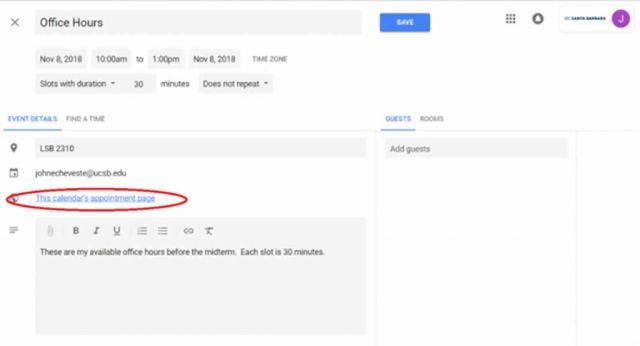
2. Input a location and description if you would like. Then, click the link that says "This calendar's appointment page".

3. You can now share the URL of this page to any individuals that you would like to allow to book these appointments. They will see a screen like above, and clicking one of the appointment slots will reserve that time for the user.